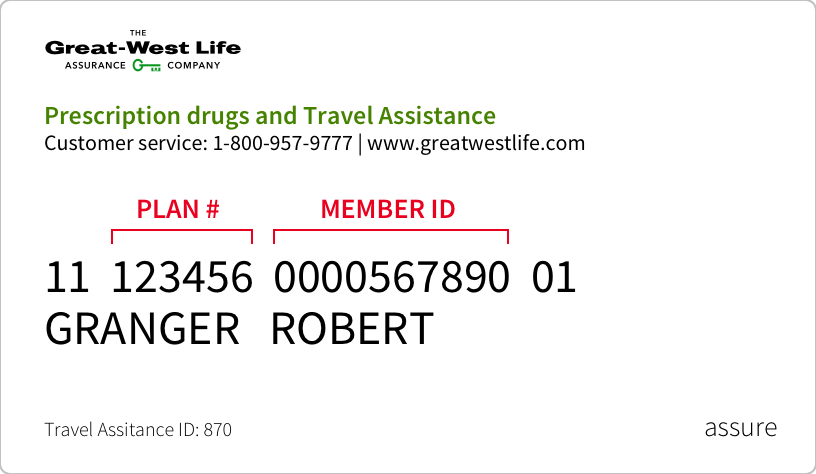Coronavirus (COVID-19): What you need to know
Find out how Canada Life is responding and where to get updates about the outbreak. Learn more
Register for GroupNet
Submit claims. Get your benefits info. The new GroupNet makes it easier and faster than ever from any device.
Registering is simple and only takes a few minutes.
Start registrationGroupNet help
Need help accessing your benefits information? Registering and signing in to GroupNet only takes a few minutes – we can help.
How do I register for the new GroupNet?
Registering and signing in only take a few minutes. Here’s how it works:
- Go to the GroupNet registration page.
- Provide an email address. This will be your username when you sign-in to GroupNet. You need to have access to the inbox of the email address you choose.
- Create a password. Carefully follow the password requirements on the screen.
- Verify your email address. Select the link in the email we send you. Don’t wait too long! The link expires in 72 hours. When you select the link, we’ll take you to the sign-in screen for GroupNet.
- Sign in to GroupNet with the email address you provided and the password you created.
- Verify your identity. You’ll need your plan number and member ID. You can find these on your benefits card.
- Confirm profile info like your mailing address, banking and notification details.
What information do I need to register?
You’ll need your plan number and member ID. Both can be found on your benefits card.
I'm having trouble creating a password.
Our password checker can help with that. Enter your password and then press the tab key. If your password doesn’t meet the requirements, the password checker will show you what you’re missing.
Keep trying until you meet all the requirements. You’ll see “Great job” when your password is good.
Password tips
- Make sure your password includes at least one of these special characters. No other special characters are allowed. !exclamation point # $ % -dash _underscore = + < >
- Don’t forget what your new password is because you’ll need it to sign in. If you unsuccessfully attempt to sign in too many times, we’ll lock your account for your security. You’ll need to call us to unlock it.
I get a message saying I need to verify my email address.
Go to the inbox of the email address you provided when you registered. Look for an email sent from Canada Life with the subject line Verify email address for GroupNet for plan members. Can’t find it? Check your spam folder.
I'm having trouble signing in to access my benefits.
When signing in to GroupNet, make sure the caps lock and num lock keys on your keyboard are off. If your browser has auto-filled your email address, check that it’s the one that you provided when you registered for GroupNet.
I tried signing in with the same username and password I previously used on GroupNet.
Your username and password from the old GroupNet site won’t work. You need to register for the new site and sign in with the email address and new password you created.
I forgot my password. What can I do?
On the sign-in page, select Forgot password. Follow the instructions to reset your password.
How do I change the email address I use to sign in to GroupNet?
- Sign in to GroupNet and select Profile
- Under Security, select Change sign-in email address.
- Enter your new sign-in email address and current password. We’ll sign you out send a verification email to your new email address.
- Verify your new email address.
You’ll now be able to sign in to GroupNet with your new email address.
Is there a GroupNet Mobile app?
Yes, with GroupNet Mobile you can submit claims, check coverage, view your benefits card and more – all on the go.
Get it on Google PlayGet it on the App Store
I still need help. Who can I talk to?
Call us at 1-800-957-9777.